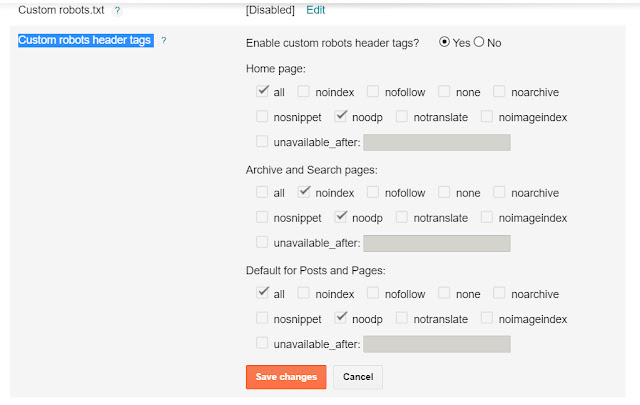Blogger Custom robots header tags - In blogger website you can change or manage custom robots header tags. Most of blogger use do not change the settings. But to want more seo friendly blogger you have to change custom robots header tags. I will show how to change in this post.
Blogger Custom robots header tags 2019 | Best Blogger Seo Settings
Step By Step Ideas
Go to Blogger Dashboard
Go To Setting > Search Preference
Click On custom robots header tags?
Enable custom robots header tags?
Yes
After that tick same as below pictures
Save Changes
Notes
all – No restrictions are placed on the robots. They are allowed to crawl, index and serve content. This is the default value.
noindex – The page shouldn’t be indexed i.e. it shouldn’t be shown in search results.
nofollow – All links on the page containing this directive will be treated as nofollow. The page will be indexed but the linked pages will not be crawled. Note that if there is another web page somewhere on the internet having links to those pages marked as nofollow by you, then those pages will be crawled. The nofollow directive simply states that ‘Do not index the linked pages because I have linked to them. But, if someone else has linked to them and has not marked them as nofollow, then you are free to index them’.
none – none is the combination of noindex and nofollow.
noarchive - Google caches certain web pages and shows a link to the cached pages in search results. If noarchive tag is specified, then the cached link will not be shown in search results.
nosnippet – Along with links to webpages, Google search results also shows a text snippet to give the searcher an idea of the contents of that page. If nosnippet is set, then text snippets will not be shown for that page in search results.
noodp – The Open Directory Project (dmoz.org) is a human created directory of websites and webpages. The human editors also add descriptions for these webpages. Sometimes, Google uses these descriptions (and other information) to improve the text snippets or other information shown in search results. If the noodp tag is set, Google will not use metadata from ODP.
notranslate – If the language of the user is different from the language of the webpage, Google shows a link in its search results for translating that page. If notranslate is set, then such links won’t be shown.
noimageindex – If set, the images on that page will not be indexed. This is similar to nofollow tag. If the same image is present on some other page, then that image may be indexed.
unavailable_after – The webpage will not be shown in search results after the specified date and time.
Enjoy My Other Posts Also Guys
- 10 Stylish Blogger Labels Widget For Blog
- 5 Attractive Blogger Popular Post Widgets - 2019
- 350 Websites List To Earn Money Online
- Free website submission to 1000 search engines
- Top 20 Trusted PTC Sites 2019 | Get Paid To Click
- Free website submission to 1000 search engines
I hope you have enjoy this article, please share this post with your friends and stay tuned more interesting articles and i'm waiting for your reply. If you need any help please feel free to contact us or leave a comment below will reply will be highly appreciate thanks.